Graph Pattern and Matching
This section describes Extended Centered Graph Pattern (ECGP), which goes
into the body of the WHERE clause in Kestrel GET
and FIND commands. This section also covers timestamp
formating and styling in Kestrel.
In a nutshell, ECGP describes a forest with one of the trees named the centered subgraph and other trees named extended subgraphs.
ECGP is a superset of STIX pattern, which means one can directly write a
STIX pattern in the WHERE clause. ECGP gives semantic explanation of
standard STIX pattern, a.k.a., Centered Graph Pattern, and goes a little
beyond it for simplicity and expressiveness. This section explains ECGP from
its simplest form to its full power in the following subsections.
Single Comparison Expression Pattern
Kestrel implements Entity-Based Reasoning, so the simplest
task to perform with Kestrel is to GET entities
according to one of their attributes. For example, one may want to get all
powershell.exe processes executed on a monitored endpoint during a time
range. The pattern is very simple:
name = "powershell.exe"
This is called a Comparison Expression, which is composed of an attribute and the specified value (check more in Common Entities and Attributes). In this case, a single comparison expression constructs this simple pattern (ECGP).
Assuming the endpoint can be specified by a Kestrel data source
stixshfiter://edp1 and the Time Range is 2022-11-11T15:05:00Z to
2022-11-12T08:00:00Z, we can put the pattern in the WHERE clause of the
command, and the entire GET command is:
ps = GET process
FROM stixshifter://edp1
WHERE name = "powershell.exe"
START 2022-11-11T15:05:00Z STOP 2022-11-12T08:00:00Z
Kestrel supports multiple stylings of writing a comparison expression:
The command can be written in one or multiple lines with any indentation style. And the pattern itself can be written in one or multiple lines, a.k.a., either of the following is valid and the variable
pshas the same entities as the followingps1andps2:ps1 = GET process FROM stixshifter://edp1 WHERE name = "powershell.exe" START 2022-11-11T15:05:00Z STOP 2022-11-12T08:00:00Z ps2 = GET process FROM stixshifter://edp1 WHERE name = "powershell.exe" START 2022-11-11T15:05:00Z STOP 2022-11-12T08:00:00ZOne can use either single or double quotes around string literals, a.k.a., the following patterns are equivalent:
name = 'powershell.exe' name = "powershell.exe"To be STIX pattern compatible, one can specify entity type before the attribute like
entity_type:attribute. For the simple powershell pattern, since the return entity type is already specified earlier in theGETcommand, this is redudant and optional. However, the specification of the entity type is required for extended subgraphs, which we will discuss in the more complex Extended Centered Graph Pattern. In short, the following command returns exactly same results intops3as inps.ps3 = GET process FROM stixshifter://edp1 WHERE process:name = 'powershell.exe' START 2022-11-11T15:05:00Z STOP 2022-11-12T08:00:00ZTo be STIX pattern compatible, one can put square brackets in the
WHEREclause before the time range specification (START/STOP). That is to say, the following command returns exactly same results intops4as inps.ps4 = GET process FROM stixshifter://edp1 WHERE [process:name = 'powershell.exe'] START 2022-11-11T15:05:00Z STOP 2022-11-12T08:00:00Z
Kestrel supports three types of values in comparison expressions: a literal string, a number, or a list (or nested list). For examples:
Number as value:
src_port = 3389List as value:
name IN ('bash', 'csh', "zsh", 'sh')Square bracket around list:
dst_port IN [80, 443, 8000, 8888]Nested list support (flattened after parsing):
name IN ('bash', ('csh', ('zsh')), "sh")
Kestrel supports the following operators in comparison expression (yet a specific stix-shifter connector used to execute a hunt may only implement a subset of these, check the error message if you encountered a problem):
=/==: They are the same.
>/>=/</<=: They work for number as a value.
!=/NOT: The negative operator.
IN: To be followed by a list or a nested list.
LIKE: To be followed by a quoted string with wildcard%(as defined in SQL).
MATCHES: To be followed by a quoted string of Regular Expression (PCRE).
ISSUBSET: Only used for deciding if an IP address/subnet is in a subnet, e.g.,ipv4-addr:value ISSUBSET '198.51.100.0/24'. Details in STIX pattern.
ISSUPERSET: Only used for deciding if an IP subnet is larger than another subnet/IP, e.g.,ipv4-addr:value ISSUPERSET '198.51.100.0/24'. Details in STIX pattern.
Single Node Graph Pattern
Upgrading from specifying a single comparison expression to describing multiple
attributes of the returned entity in a pattern, one can use logical operators
AND and OR to combine comparison expressions and use parenthesis ()
to raise the precedence of combined expressions.
Examples:
# a single (process) node graph pattern
proc1 = GET process
FROM stixshifter://edp1
WHERE name = "powershell.exe" AND pid = 1234
START 2022-11-11T15:05:00Z STOP 2022-11-12T08:00:00Z
# a single (network-traffic) node graph pattern
# this pattern is equivalent to `dst_port IN (80, 443)`
netflow1 = GET network-traffic
FROM stixshifter://gateway1
WHERE dst_port = 80 OR dst_port = 443
START 2022-11-11T15:05:00Z STOP 2022-11-12T08:00:00Z
# a single (file) node graph pattern
minikatz = GET file
FROM stixshifter://edp1
WHERE name = "C:\ProgramData\p.exe"
OR hashes.MD5 IN ( "1a4fe4413a92d478625d97b7df1bd0cf"
, "b6ff8f31007a3629a3c4be8999001ec9"
, "e8994399f1656e58f72443b8861ce5d1"
, "9ae602fddb5d2f9b63c5eb6aad0a2612"
)
START 2022-11-11T15:05:00Z STOP 2022-11-12T08:00:00Z
# a single (user-account) node graph pattern
users = GET user-account
FROM stixshifter://authlogs
WHERE (user_id = 1001 AND account_login = "Tracy")
OR user_id = 0
OR (user_id = 1003 AND is_privileged = true)
OR (account_login = "JJ" AND is_privileged = true)
START 2022-11-11T15:05:00Z STOP 2022-11-12T08:00:00Z
The result is a graph pattern that has a single node—the returned entity.
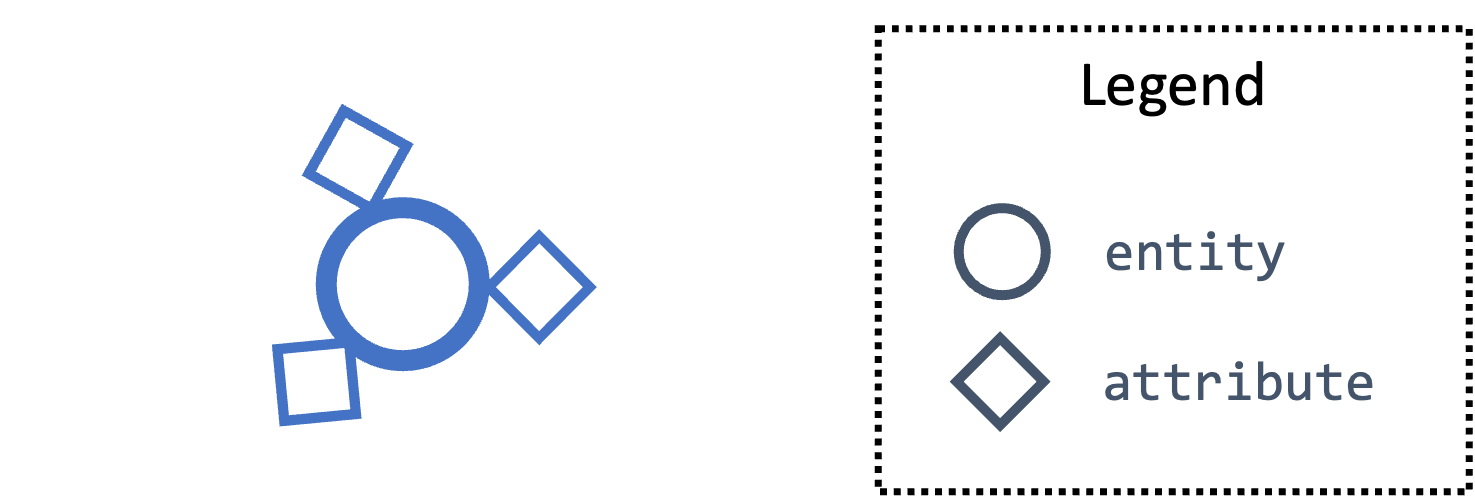
Centered Graph Pattern
Using references _ref/_refs[*] in STIX, one can describe edges in a
graph pattern. This extends a pattern from a single node to a tree with a
root. The tree is called the centered subgraph. The root is the returned
entity.
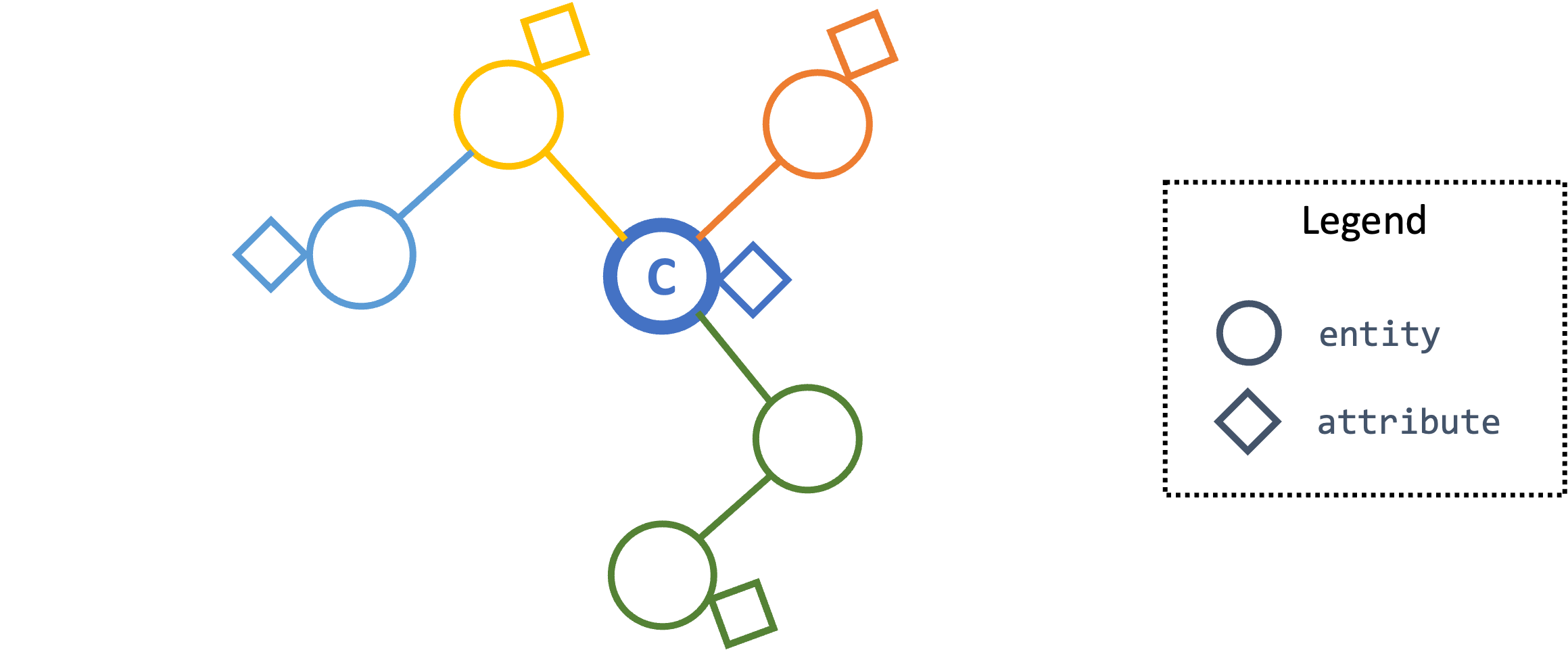
The above figure illustrates the centered graph pattern around the center node
C (a process):
procs = GET process FROM stixshifter://edp1
WHERE name = 'cmd.exe' # blue attribute
AND binary_ref.name MATCHES '.+\.(exe|dll|bat)$' # orange branch
AND opened_connection_refs[*].dst_ref.value = '10.1.1.1' # green branch
AND ( ( parent_ref.name = 'explorer.exe' AND # yellow branch
parent_ref.binary_ref.name = 'explorer.exe' # lightblue branch
) OR
( parent_ref.name LIKE '%.exe' AND # yellow branch
parent_ref.binary_ref.name != 'powershell.exe' # lightblue branch
)
)
START 2022-11-11T15:05:00Z STOP 2022-11-12T08:00:00Z
Pattern Matching Explained
Kestrel matches an ECGP against each record, retrieves the records that contain instances of the ECGP, returns the center entity of the ECGP to the Kestrel variable, and caches all entities in the retrieved records in firepit (in-memory/on-disk/remote store established for each Kestrel session).
More precisely, Kestrel generates one STIX Observation Expression from an
ECGP and appends the time range qualifier (START/STOP) to create one
STIX pattern before passing the STIX pattern to a Kestrel data source
interface, e.g., STIX-shifter Data Source Interface, to
match.
Currently, one STIX pattern generated by Kestrel only contain one STIX
Observation Expression and only the START/STOP qualifier is used.
Since one STIX observation expression is matched against one
record in STIX, we get to the conclusion given at
the beginning of this subsection:
Kestrel matches an ECGP against each record.
What if someone describes a large pattern in ECGP but the data source only has tiny records? For example, one could write a ECGP as a centered subgraph with three nodes—the centered process, the parent process, and the grandparent process:
procs = GET process FROM stixshifter://edp1
WHERE name = 'cmd.exe'
AND parent_ref.name = 'explorer.exe'
AND parent_ref.parent_ref.name = 'abc.exe'
If the data source edp1 defines records as
individual system events or system calls—a record mostly has a process and
its parent process, but not its grandparent process—the ECGP will match
nothing since no single record in edp1 can satisfy the large pattern.
This is a fundamental limitation when we run Kestrel (Entity-Based Reasoning) on top of the traditional record-based systems. A Kestrel runtime can potentially split one ECGP into multiple STIX Observation Expressions to match against multiple records, but:
STIX does not define the size/boundary of a record (STIX observation), and it is unknown into how many STIX Observation Expressions to split an ECGP.
Each data source defines the size/boundary of records differently, and the definition is not always well documented or retrievable by Kestrel via an API.
We suggest users write small Kestrel ECGP (subgraph with one-hop radius) to mitigate this issue in real-world uses, especially when users don’t know how large a record in a data source is. Users can explicitly split a large pattern into smaller patterns (in GET commands) plus a few Kestrel FIND to connect them. Each Kestrel command like GET and FIND generates one or more STIX patterns and assmebles results.
A graph database instead of record-based storing/retrieving is the ultimate solution to this problem. More is discussed at Theory Behind Kestrel.
Extended Centered Graph Pattern
Pattern Matching Explained concludes that Kestrel matches an ECGP against each record. On one hand, records limit the matching. On the other hand, results could provide extra information to match the centered subgraph—there could be information in a record that is not connected to the center entity (root of the centered subgraph), but the information is useful/auxiliary in finding/matching the centered subgraph.
Since everything is part of a graph in Entity-Based Reasoning (more discussion in Theory Behind Kestrel), the auxiliary information should be able to express as subgraphs. Now we add the concept of extended subgraph to ECGP, so ECGP is called extended centered graph pattern.
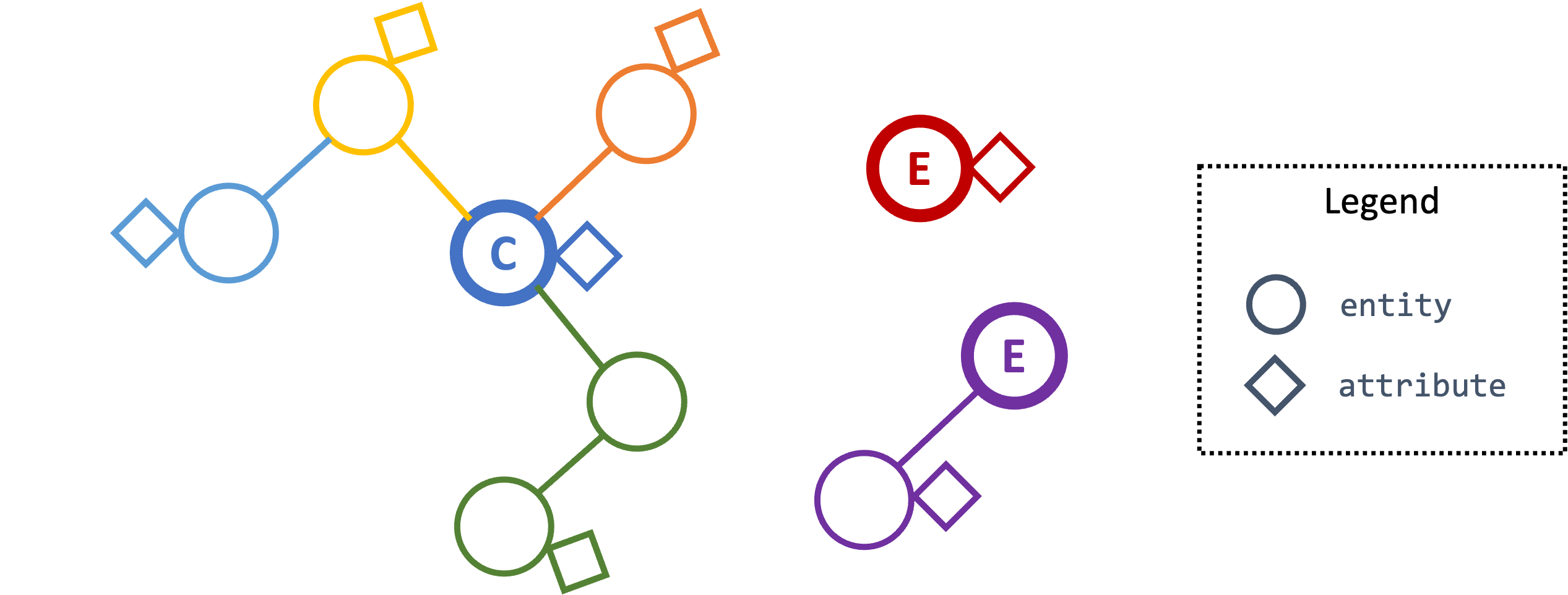
The above figure illustrates the extended centered graph pattern (C is the
root of the centered subgraph; E is the root of extended subgraph):
procs = GET process FROM stixshifter://edp1
WHERE name = 'cmd.exe' # blue attribute
AND binary_ref.name MATCHES '.+\.(exe|dll|bat)$' # orange branch
AND opened_connection_refs[*].dst_ref.value = '10.1.1.1' # green branch
AND ipv4-addr:value NOT ISSUBSET '192.168.0.0/24' # red subgraph
AND ( ( parent_ref.name = 'explorer.exe' AND # yellow branch
parent_ref.binary_ref.name = 'explorer.exe' # lightblue branch
) OR
( parent_ref.name LIKE '%.exe' AND # yellow branch
parent_ref.binary_ref.name != 'powershell.exe' # lightblue branch
)
)
AND email-message:from_ref.value = 'admin@xyz.com' # purple subgraph
START 2022-11-11T15:05:00Z STOP 2022-11-12T08:00:00Z
The centered subgraph in this pattern is the same as the one in Centered Graph
Pattern, while this ECGP specifies extra constraints for the match: any
matched record should contain an ipv4-addr in subnet 192.168.0.0/24 and
an email from admin@xyz.com. Three rules for extended subgraph:
The root entity type of an extended subgraph should be different than the root entity type of the centered subgraph. Otherwise, the generated STIX pattern will view the extended subgraph as a branch from the centered subgraph.
The root entity type of an extended subgraph should be specified, followed by colon
:, then the attribute, operator, and value(s). The syntax is consistent with a STIX path, and the entity type is mandatory to mean an extended subgraph root.The extended subgraphs can be spcified anywhere in the ECGP, which makes it possible to write complex logic, e.g., an extended subgraph is used when the centered graph is in one shape; otherwise, another extended subgraph or no extended subgraph is specified to help the match.
The example above is an extreme complex case to illustrate multiple unrelated extended subgraphs in an ECGP. In real uses, the most commonly used extended subgraph is host specification (only matching records on a specific host), e.g.,
x-oca-asset:hostname = 'endpoint101'
Standard STIX does not have an STIX Cyber Observable Objects (SCO) for
host/pod/container, so OCA provides the customized SCO (entity) x-oca-asset
as STIX extension at OCA/stix-extension (more description in
Entities in Kestrel). x-oca-asset is supported by most
stix-shifter connector. It has no reference from standard STIX SCO (entity)
so it is an isolated subgraph in a record, and the extended subgraph enables
pattern matching using such information.
Referring to a Variable
Beyond static patterns, Kestrel allows references to variables in ECGP, i.e.,
one can use variable.attribute to pass in a list of values in a
comparison expression (not the variable itself since a comparison expression does not take
variable but values). This supports quick pattern building using existing
results, and it enables building patterns for cross-data source hunts.
# basic usage
# `px` is a Kestrel variable of processes
py1 = GET process FROM stixshifter://edp
WHERE pid = px.pid
# both `=` and `IN` are valid to use as operator for referred variable
# py2 returns the same as py1
py2 = GET process FROM stixshifter://edp
WHERE pid IN px.pid
# nested list is valid to use
# all values will be flattened when parsed
py3 = GET process FROM stixshifter://edp
WHERE pid IN (123, px.pid, (4, 10548))
When one or more variable references are used in an ECGP, Kestrel automatically
Extracts the time ranges of entities (in the variables) from their matched/retrieved records,
Unions the time ranges,
Adjusts the unioned time range with
timerange_start/stop_offsetin Configuration,Generates the STIX pattern with the adjusted time range,
Passes the STIX pattern to a data source to match.
A user can override the generated time range by specifying START/STOP
in the command where the the ECGP reside, e.g., GET.
Two examples of variable references in an ECGP:
A hunter is traking lateral movement across two endpoints
edp1andedp2. She already grabbed a bunch of suspicious processes onedp1into a Kestrel variableprocs1, and she retrieved all network traffic associated with processes intoprocs1. Some of the network traffic have destination IP associated withedp2, so she wants to trace the network traffic fromprocs1onedp1to a unknown list of processes onedp2and print their command lines. Assumeedp1andedp2are configured as two Kestrel data sources, and she can do:# hunting with data source `stixshifter://edp1` procs1 = ... nt1 = FIND network-traffic CREATED BY procs1 # display the source/destination IP/port # this is for human inspection purpose DISP nt1 ATTR src_ref.value, src_port, dst_ref.value, dst_port # get the other end of the network traffic, not in edp1 data, but in edp2 data/view # use <src IP, src port, dst IP, dst port, time> to uniquely identify the traffic # time is automatically inferred by Kestrel due to variable reference nt2 = GET network-traffic FROM stixshifter://edp2 WHERE src_ref.value = nt1.src_ref.value AND src_port = nt1.src_port AND dst_ref.value = nt1.dst_ref.value AND dst_port = nt1.dst_port # more generally, <src_port, time> is usually sufficient as the unique identifier # time is automatically inferred by Kestrel due to variable reference # `nt2x` usually gets the same results as `nt2` nt2x = GET network-traffic FROM stixshifter://edp2 WHERE src_ref.value = nt1.src_ref.value # now get the processes handling the traffic on `edp2` and print their command line procs2 = FIND process CREATED nt2 DISP procs2 ATTR command_line
An endpoint
edpis accessing the Internet through a proxy serverpxy. The Kestrel data sourcestixshifter://edpis the EDR onedp, and another Kestrel data sourcestixshifter://pxymanages the proxy logs. Since all network traffic are proxyed, network traffic observed onedpall have remote IP as the proxy server, but not real remote IP. In order to get their real remote IP and run a Kestrel analytics to enrich the IP with some Threat Intelligence, the hunter needs to correlate the data first:# get the network traffic from `stixshifter://edp` to inspect nt_inner = ... # get the outter half of network traffic from the proxy using variable reference nt_outter = GET network-traffic FROM stixshifter://pxy WHERE src_ref.value = nt_inner.src_ref.value AND src_port = nt_inner.src_port # display the real remote IP for human inspection DISP nt_outter ATTR dst_ref.value, dst_port # enrich the IPs in network-traffic with x-force threat intelligence APPLY python://xfeipenrich ON nt_outter
String and Raw String
Kestrel string literals in comparison expressions are like standard Python
strings. It supports escaping for special characters, e.g., \n means new
line.
String literals can be enclosed in matching single quotes (') or double
quotes ("). The backslash (\\) character is used to escape characters
that otherwise have a special meaning, such as newline, backslash itself, or
the quote character.
Examples:
# the following will generate a STIX pattern
# [process:command_line = 'powershell.exe "yes args"']
pe1 = GET process FROM stixshifter://edp1
WHERE command_line = "powershell.exe \"yes args\""
# an easier way is to use single quote for string literal
# when there are double quotes in the string
# pe2 is the same as pe1
pe2 = GET process FROM stixshifter://edp1
WHERE command_line = 'powershell.exe "yes args"'
# the following will generate a STIX pattern
# [process:command_line = 'powershell.exe \'yes args\'']
pe3 = GET process FROM stixshifter://edp1
WHERE command_line = "powershell.exe 'yes args'"
# backslash always needs to be escaped
pe4 = GET process FROM stixshifter://edp1
WHERE command_line = "C:\\Windows\\System32\\cmd.exe"
# `\.` is the dot character in regex
# use `\\.` since `\` needs to be escaped
ps5 = GET process FROM stixshifter://edp1
WHERE name MATCHES 'cmd\\.exe'
# another regex escaping example that uses `\w` and `\.`
ps5 = GET process FROM stixshifter://edp1
WHERE name MATCHES '\\w+\\.exe'
The escaped strings are not friendly to the use of regular expression,
resulting one to write four backslashes \\\\ to mean a single exact
backslash char, e.g., STIX pattern requires "[artifact:payload_bin MATCHES
'C:\\\\Windows\\\\system32\\\\svchost\\.exe']" to mean raw path
C:\Windows\system32\svchost.exe. This is explained in Python re library.
To overcome the inconvenience, Kestrel provides raw string like Python does, meaning there is no escaping character in a Kestrel raw string (raw string is interpreted without escaping evaluation).
# f1 and f2 describes the same pattern:
# using regex to match an exact string 'C:\Windows\System32\cmd.exe'
f1 = GET file FROM stixshifter://edp1
WHERE name MATCHES 'C:\\\\Windows\\\\System32\\\\cmd\\.exe'
f2 = GET file FROM stixshifter://edp1
WHERE name MATCHES r'C:\\Windows\\System32\\cmd\.exe'
# raw string can be used not only in regex (keyword MATCHES), but any comparison expression
# f3/f4 will get the same results as f1/f2, yet they use exact match instead of regex
f3 = GET file FROM stixshifter://edp1
WHERE name = 'C:\\Windows\\System32\\cmd.exe'
f4 = GET file FROM stixshifter://edp1
WHERE name = r'C:\Windows\System32\cmd.exe'
Time Range
Both absolute and relative time ranges are supported in Kestrel (commands GET and FIND).
Absolute Time Range
Absolute time range is specified as START isotime STOP isotime where
isotime is a string following the basic rules:
ISO 8601 format should be used.
Both date and time are required. ISO 8601 requires letter
Tbetween the two parts.UTC is the only timezone currently supported, which is indicated by the letter
Zat the end.The time should be at least specified to second:
standard precision to second:
2022-11-11T15:05:00Zsub-second support:
2022-11-11T15:05:00.5Zmillisecond support:
2022-11-11T15:05:00.001Zmicrosecond support:
2022-11-11T15:05:00.00001Z
Quoted or unquoted are both valid.
unquoted:
2022-11-11T15:05:00Zsingle-quoted:
'2022-11-11T15:05:00Z'double-quoted:
"2022-11-11T15:05:00Z"
STIX compatible stylings:
standard STIX timestamp:
t'2022-11-11T15:05:00Z'STIX variant (double quotes):
t"2022-11-11T15:05:00Z"
Relative Time Range
Relative time range is specified as LAST int TIMEUNIT where TIMEUNIT
are one of the keywords DAY, HOUR, MINUTE, or SECOND. When
executing, the parser will generate the absoluate time range using the system
time (where the Kestrel runtime executes) as the STOP time, and the
START time goes back int TIMEUNIT according to the relative time
range specified.